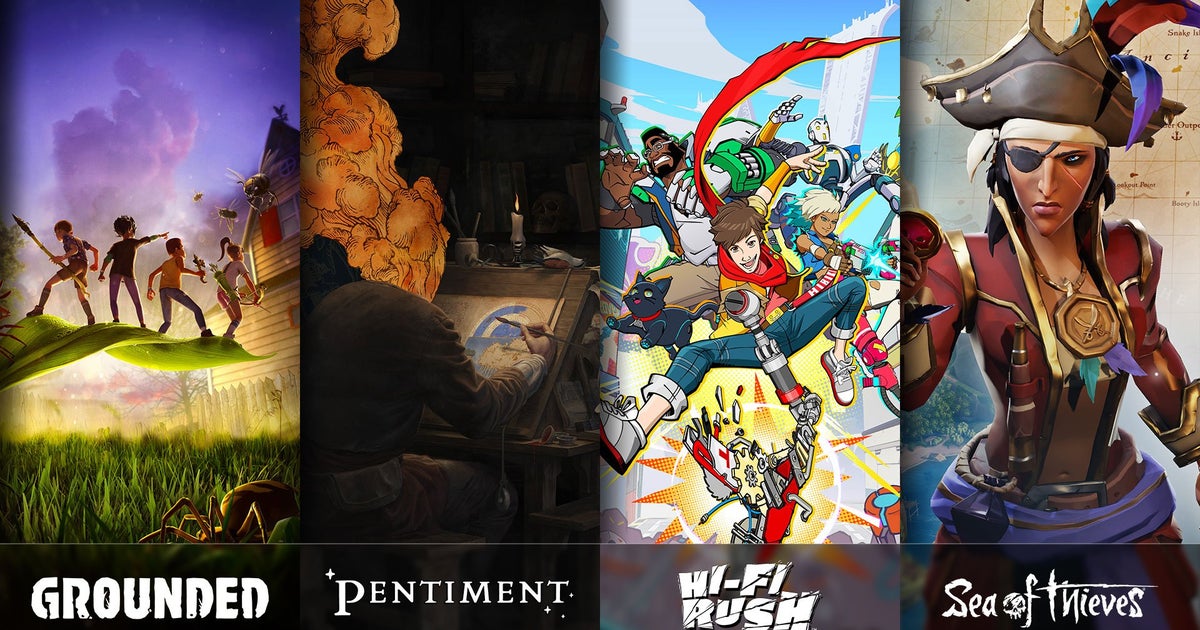Do you know how to take a trip abroad without arriving there? Internet? Or how to understand a document in another language when you're away from a Wi-Fi connection? The solution to these dilemmas can be in your pocket, thanks Google translator.
With the ability to download more than 100 languages, this tool can be your best companion when you don't have an internet connection. But how do I do that? see below.
Learn about Google Translate
Available across the web and in Android and iOS apps, Google Translate has proven itself as one of the most useful tools for those looking to understand and communicate in different languages.
Currently, the platform provides translation for 133 languages, including the most globally used, most specific and regional.
This diversity is essential not only for travelers, but also for students, professionals and anyone interested in expanding their linguistic and cultural horizons.
To date, Google Translate provides translation from 133 different languages. Next, check what they are:
| language |
|---|
| Afrikaans |
| Aymara |
| Albanian |
| German |
| Amharic |
| Arab |
| Armenian |
| Assamese |
| Azerbaijani |
| Bambara |
| Basque |
| bangla |
| Belarusian |
| Burmese |
| Boyapuri |
| Bosnian |
| Bulgarian |
| Kannada |
| Catalan |
| Kazakh |
| Cebuano |
| Chichewa |
| simplified chinese) |
| traditional chinese) |
| Chona |
| Sinhala |
| Konkani |
| Korean |
| Corso |
| Haitian Creole |
| Croatian |
| Kurdish (Kurmanji) |
| Kurdish (Sorani) |
| Danish |
| Davey |
| Dougry |
| Slovak |
| Slovenian |
| Spanish |
| Esperanto |
| Estonian |
| Filipino |
| Finnish |
| French |
| Frisian |
| Scottish Gaelic |
| Galician |
| welsh |
| Georgian |
| Greek |
| Guarani |
| Gujarati |
| Hausa |
| Hawaii |
| Hebrew |
| Hindi |
| Hmong |
| Dutch |
| Hungarian |
| Igbo |
| Yiddish |
| Ilocano |
| Indonesian |
| English |
| Yoruba |
| Irish |
| Icelandic |
Italian
Step by step: translation without the InternetTo get started, the first step is simple: Find and open the Google Translate app on your smartphone. Then, to adjust your preferences, you need to go to the app settings. This is done by clicking on the profile icon, which you will find in the upper corner of the screen. When you do this, one of the options that will appear will be “Downloaded languages”. Click on it to continue. You are now in the section where you can customize your Google Translate experience. In this space, you can choose the languages you want to access even offline. Simply choose your preferred languages and start downloading. This way, you can be sure that you can translate whenever you want, regardless of whether you have a Wi-Fi connection nearby. |

“Web geek. Wannabe thinker. Reader. Freelance travel evangelist. Pop culture aficionado. Certified music scholar.”