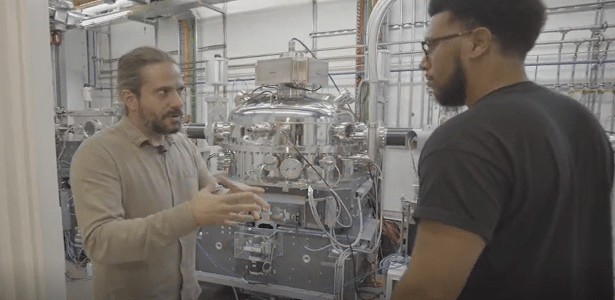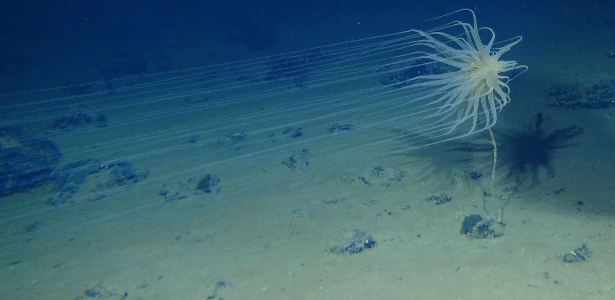Deleting important WhatsApp files is more common than it seems. Although getting it back seems like an impossible task, nothing is ever lost on the internet. Therefore, whatever you want to find is available, you just need to know what paths to take to get back what’s gone.
Do you want to learn how to recover different types of files? We will show the instructions according to each case, check out the details of the procedures below!
How to recover deleted WhatsApp files
If you lost important documents in messenger, check out some of the ways to recover your files below.
iCloud or Google Drive
First, remember that WhatsApp itself has an automatic backup function that saves media directly to Google Drive (for Android users) or iCloud (for iOS users). However, it is important that the function runs before the user deletes the file, so always leave it active.
To do this, tap on the three dots at the top of the app’s home screen and go to Settings. Next, head to “Chats” and scroll down until you find the “Chat backup” option. Run it if it is closed and see information about the most recent backups in this section.
specific applications
Some Android apps allow you to recover deleted messages in the messenger. One of them is WhatisRemoved + (https://bityli.com/OIy3h), which detects app notifications to access messages. For this to happen, you must give permission to the app so that it can access the messenger’s resources.
After that, just click on the WhatsApp icon and select the “Yes, save files” option. Remember that the app can also do the same with messages from Telegram or Instagram, for example.
See also: These 5 things are strictly prohibited on WhatsApp: don’t do it!
Other file types
Google Images
If the cell phone is synced with Google Photos, the user may be able to reach a period when lost files can be recovered within 60 days, if backup is activated. If it is deactivated, it is possible to recover files within thirty days.
To do this, simply access Google Photos and then click on Library. At the top of the screen, click on the Trash folder and all items stored there will be removed. Then choose the photo that you want to recover or permanently delete.
Image gallery on the device
When doing this cleaning on the device, it is normal for some photos to be deleted accidentally in the process. To get them back, go to the File Manager option and tap on Internal Storage. Next, select the “Android” folder and then “Media”.
Open the “Com.WhatsApp” folder, then “WhatsApp” and then “Media” again. In addition to photos, files such as videos, audios, gifs, stickers and other documents can also be recovered through this folder. To do this, you just need to transfer the files to the main folders on the cell phone.
See also: WhatsApp SUPERGROUP of 5000 people is already available?

“Web geek. Wannabe thinker. Reader. Freelance travel evangelist. Pop culture aficionado. Certified music scholar.”