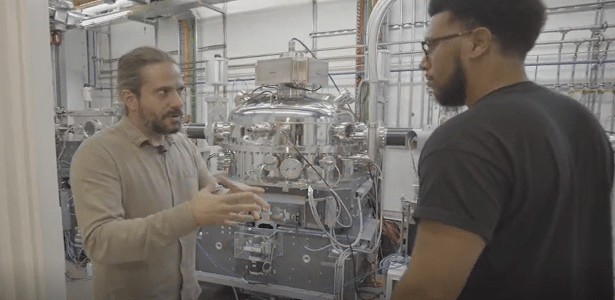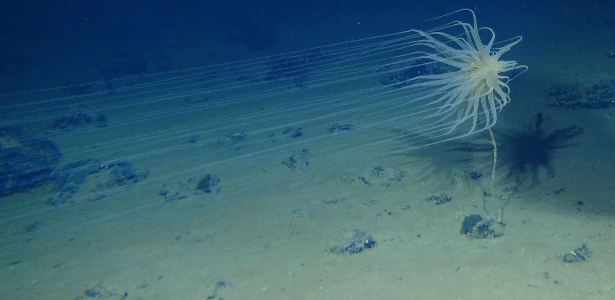Hey WhatsApp It is one of the most popular messaging apps in the world, and receives constant updates to improve the user experience. In a new beta released recently, WhatsApp has introduced exciting text formatting tools for Android users.
These tools allow users to customize the look and layout of their text messages, adding an extra touch of style and professionalism to conversations. In this article, we'll explore the new features and how they can be useful in everyday life.
What's new in the beta version of WhatsApp for Android
WhatsApp is constantly working on bringing innovative features to users. The latest beta version, 2.24.2.9, available on the Play Store, introduces three new text formatting tools for Android users. These tools are:
1. Code lock
Code Lock is a useful tool for sharing code snippets within WhatsApp chats. Previously, this function was commonly used by software engineers and programmers, but now it is accessible to all users.
To format text as a block of code, simply include a trailing flag character (`) before and after the code snippet. This makes it easy to share technical information and specific programming details.
2. Block citation
A quote block is a tool that allows you to reply to a specific part of a previous message. This function is useful for highlighting an important part of the conversation or answering a specific question. To use a block quote, simply prefix the text with a greater than character (>). This will help organize the conversation and make communication clearer and more direct.
3. Lists
Lists are an effective way to organize information and make reading easier. Now, WhatsApp allows you to create lists within conversations. You can start each item in the list with an asterisk
Or a hyphen (-) or even numbers. This function is especially useful when sharing step-by-step instructions, to-do lists, or any type of information organized in a list format.
Raising the level of user experience New text formatting tools in WhatsApp for Android
They raise the level of professionalism of conversations on the platform. Now users can share not only simple text messages, but also technical details, code snippets, and information organized into lists. These tools allow for more efficient communication and facilitate the exchange of specific knowledge and information.
It is important to note that the distribution of these new tools is being done gradually for Android beta users. Like other features being tested, WhatsApp releases updates in a slow and controlled manner, ensuring new tools are stable and easy to use. Furthermore it, WhatsApp
It is constantly innovating and bringing improvements to its users. Using new text formatting tools in WhatsApp Beta for Android, users can personalize their messages, share code snippets, and organize information into lists. These features elevate the user experience, provide more options and allow for clearer and more efficient communication. Stay tuned for updates from WhatsApp
And make the most of these new text formatting tools.
Read also:

“Web geek. Wannabe thinker. Reader. Freelance travel evangelist. Pop culture aficionado. Certified music scholar.”