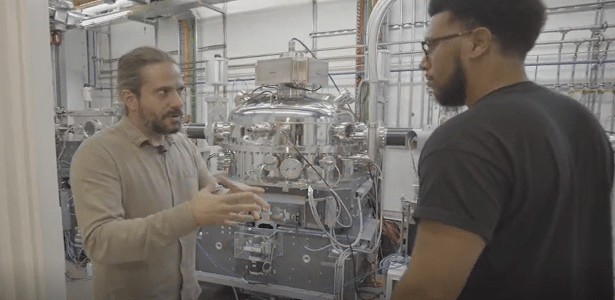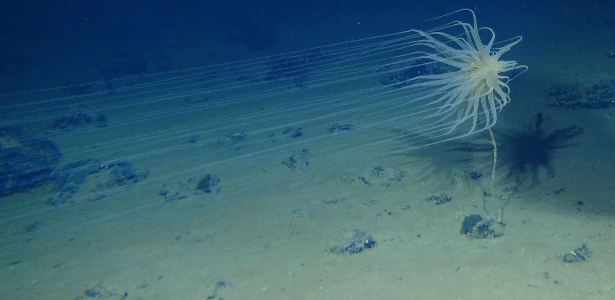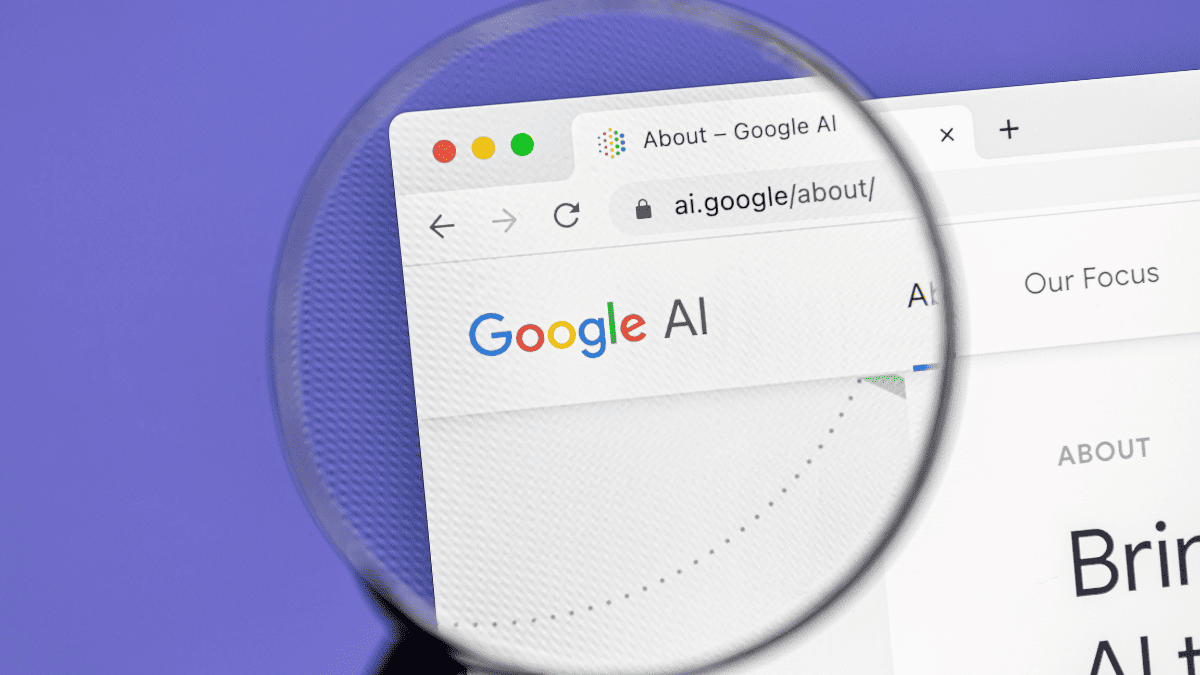
All about Google

All about artificial intelligence

All about technology
On November 8, Google announced a new feature for users to activate AI, called Generative AI. Generative Research Experience is derived from the abbreviation SGE (Generative Research Experience).
When a user performs a search, AI analyzes the results and creates an objective summary about the searched topic. This summary may include information with an overview of the research topic, redirecting links to sites with more information, suggestions with prepared questions about the topic and may also highlight the source of the information provided.
Read more:
When you search for a topic that interests you, you’ll receive an AI-generated summary. SGE works through a series of language models, such as the advanced version of MUM and recent models of PaLM 2.
It’s important to note that SGE is still in the preview phase, which means Google is collecting user feedback to improve the feature. The site itself Research laboratories Google warns about this and is asking for user input to improve the feature.
Another consideration is to be aware that topics considered sensitive, such as questions about sexual or health issues, will not have summaries generated.
Let’s learn how to activate Google’s artificial intelligence
Learn how to do this and draw your preliminary conclusions about SGE.
Time needed: 5 minutes.
Learn how to activate SGE, now available on Chrome for desktop and on the Google app for Android and iOS.
- Visit the Google Search Labs website or app
When you access Search Labs via a desktop Chrome browser, the site will ask you to sign in with your Google email
- Activate the SGE check box
On the next screen, information will appear that SGE is a tool to help the user quickly learn about different topics and keep up with the latest news.
Enable SGE by activating the checkbox displayed before clicking the Try an Example button. This will allow it to appear when you search for something on Google. - Search for the desired topic in the search box
Find a topic that interests you. I searched for the best places to travel on New Year’s Eve 2023. I received a list with a lot of information about places in Brazil and the world. Other suggestions have also appeared on the same question, such as: Where will you spend New Year’s Eve 2023?
Over time: Don’t confuse SGE with Google’s Bard, an AI chatbot similar to GPT Chat. Launched in July, Bard promises to compete with OpenAI’s Chat GPT. The virtual assistant is also still in its initial stage and will be improved as it is used.
It’s too early to tell, but SGE is a new tool that could make your Google search experience more complete and informative. Since it is still under development, we cannot yet measure its true future potential. It could soon become a very effective way to search the Internet.

“Web geek. Wannabe thinker. Reader. Freelance travel evangelist. Pop culture aficionado. Certified music scholar.”