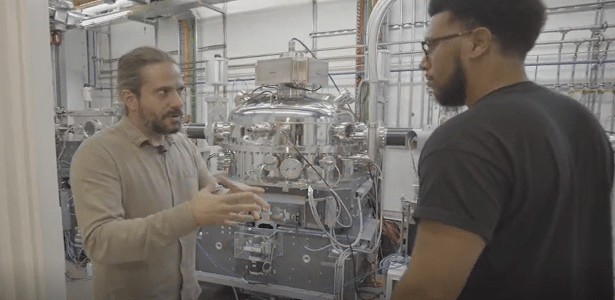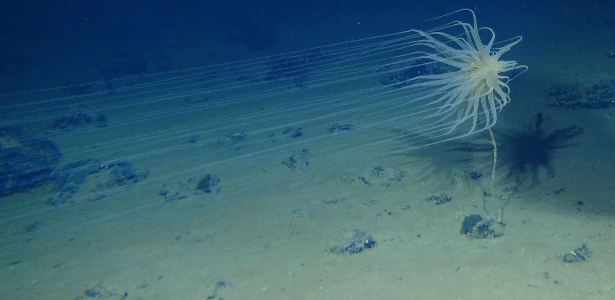Your cell phone is an indispensable part of daily life. But did you know that a few simple practices can make the difference between an effective and durable device and one that wears out quickly?
See also: 8 companies with home office job openings to work from anywhere in the world
There are 7 essential tips that you can incorporate into your routine to extend the life of your cell phone and improve its performance.
1. Operating system updates
Keeping your operating system updated isn’t just about having the latest features; Updates often include bug fixes and security improvements. Setting up automatic updates will ensure that your device is always running the most efficient and secure version.
2. Mobile application management
Review the applications installed on your device regularly. Uninstall those that are no longer needed or of little use. Also avoid running too many apps in the background, as this may negatively affect performance and battery consumption.
3. Cell phone battery care
The battery is a vital component of your cell phone, and taking care of it can significantly extend the life of your phone. Avoid fully discharging it as much as possible and keep it between 20% and 80% charged. You can also prevent overheating by keeping your phone away from hot environments for extended periods.
4. Protection from physical harm
Invest in a good protective case and screen film. This not only protects against accidental drops, but also prevents scratches and damages that may affect the performance of your device in the long run.
5. Regular cleaning of the cell phone
Dust and dirt accumulated in the speakers, charging ports, and other holes can affect performance. Use compressed air or soft brushes to remove dirt and keep these areas clean to ensure smooth operation.
6. Conscious storage
Avoid filling your cell phone memory to the maximum. Maintaining free space facilitates the overall performance of the device. Consider moving your photos and videos to cloud storage and deleting unnecessary files regularly.
7. Communication and networking
Disable cell phone features such as Wi-Fi, Bluetooth, and GPS when not in use. These connections consume power, and disabling them when not necessary may help conserve battery power. Also avoid using your phone while charging as this may generate excess heat.
By following these simple practices, you will not only ensure your cell phone runs smoothly for longer, but you will also save money by avoiding frequent repairs or the need for early replacement. Remember, small daily habits can have a big impact on your device’s durability and efficiency, ensuring a smoother and more satisfying mobile experience.

“Web geek. Wannabe thinker. Reader. Freelance travel evangelist. Pop culture aficionado. Certified music scholar.”